The time has finally arrived, the PWC admin team can finally introduce the new website:
Here is a quick run through on how to set up your patch and add sightings.
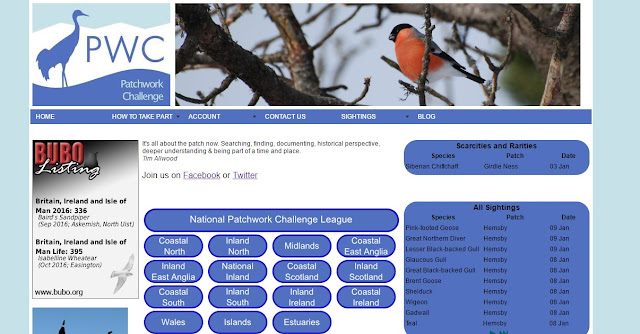 |
| Homepage |
Above is the homepage where you can find the mini leagues, latest sightings etc.
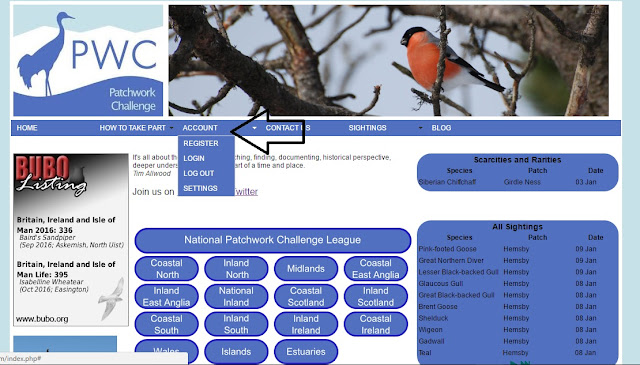 |
| Registering |
To register go to 'Account' on the tool bar and click on Register on the drop down menu. This will take you to the page below.
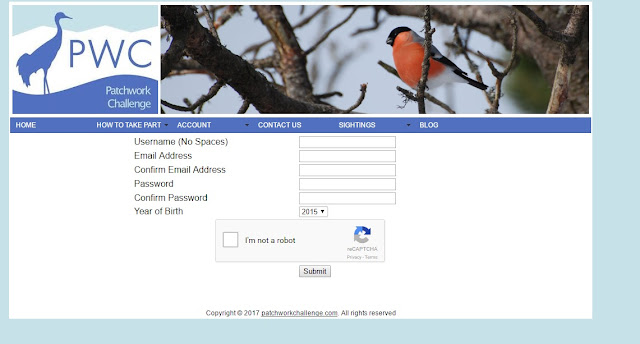 |
| Registration page |
Enter your details and tick the I'm not a robot box (even if you are a robot :-)). You will then be taken back to the homepage. Go back to 'Account' on the toolbar and click on Login on the drop down. It will take you to this page below
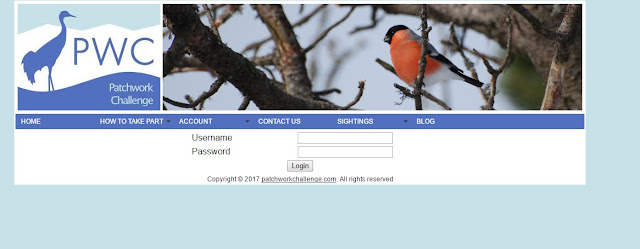 |
| Login |
Enter your user name and password and you will arrive at your very own homepage where you can add your patch then your sightings.
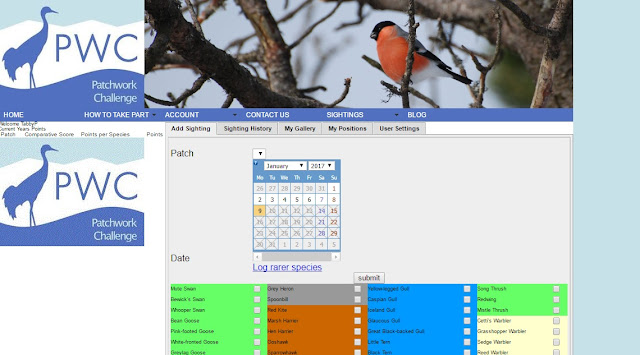 |
Users homepage
Click on User settings to register your patch
|
You will come to this page below:
Then Click on Add New Patch to get to this page below:
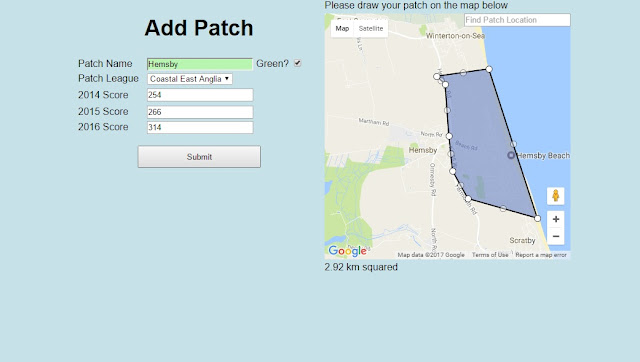 |
| Entering your patch |
Add your patch name, select your mini league from the drop down, enter your scores from previous years (leave it blank for any year you didn't enter PWC). Then zoom in to your patch on the map and draw your boundaries, it will calculate your patch size as well. Click submit once finished.
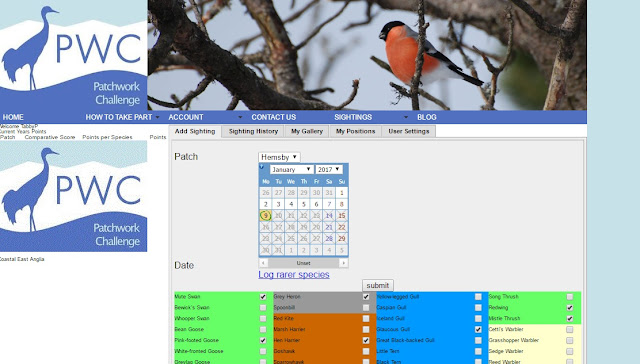 |
| Add common birds from the list by ticking box |
You are now ready to add sightings, for all 1 and 2 point birds you can bulk select from the list by ticking the box. You can enter a species more than once, its score will only be added once so duplication isn't a problem. Please select the date by click on it until there is a green circle round the number.
For bonus point species click on Log rarer species. You will arrive at this page below:
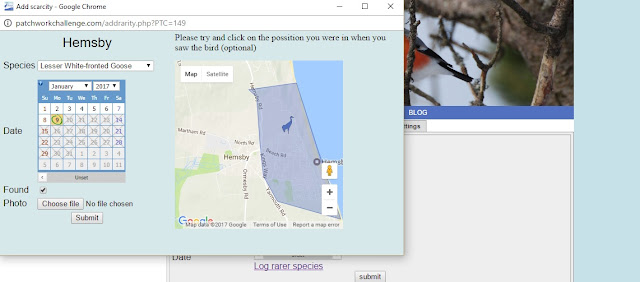 |
| Add rare species |
Choose species form drop down, click on date as before, tick Found if you found it and that will log the sighting. You can also add a photo by clicking on chose file, it will be added to your gallery and in the future the PWC gallery on the main homepage. Finally, you can map the exact location of the bird by clicking on the map, the blue crane marking the spot.
Once you have entered your sightings you can go back to the main Homepage and find your position on the Main National league and your mini league.
There will be additions happening over the coming weeks so will keep you posted.
Good luck, and if you have any problems let us know
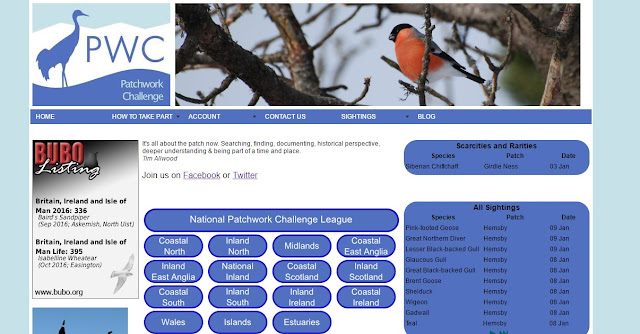
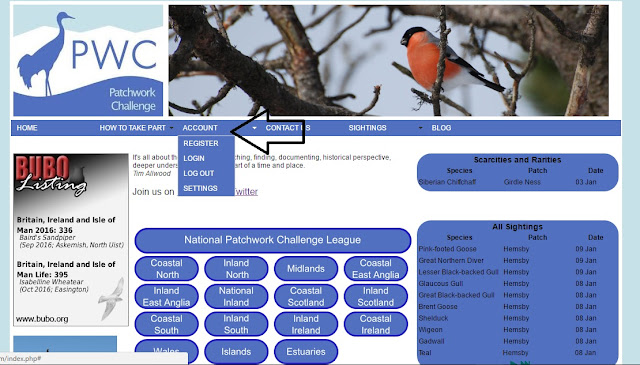
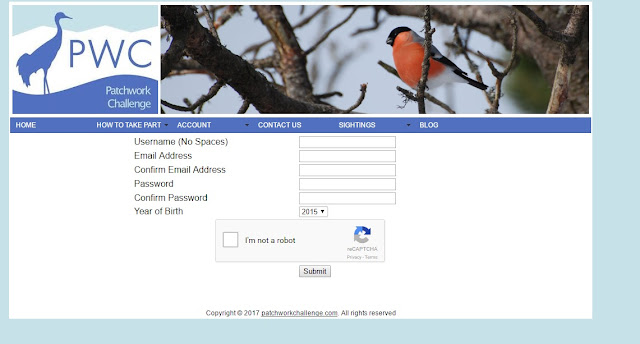
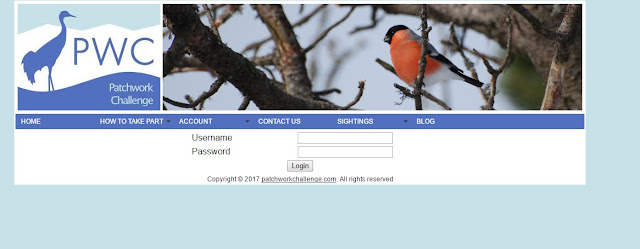
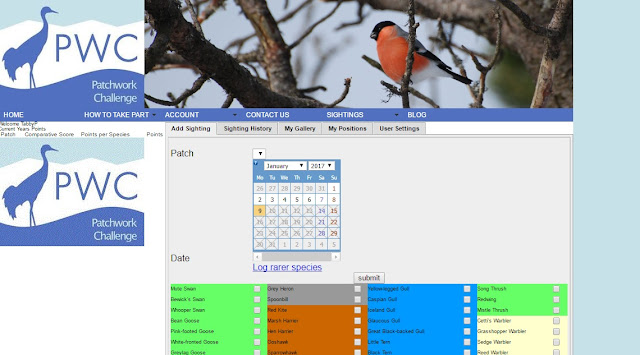
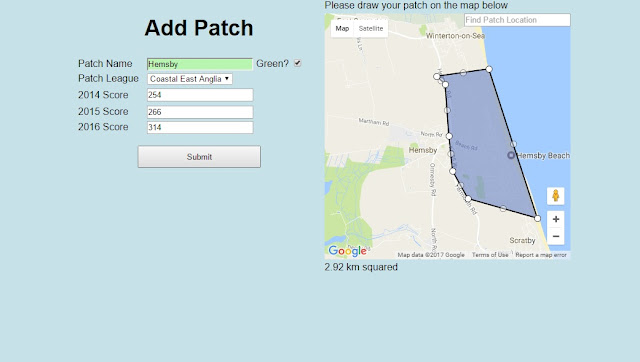
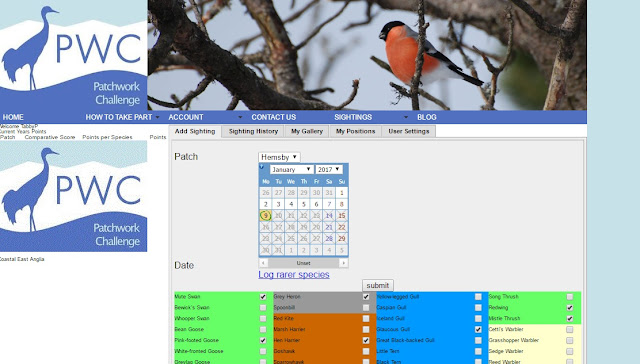
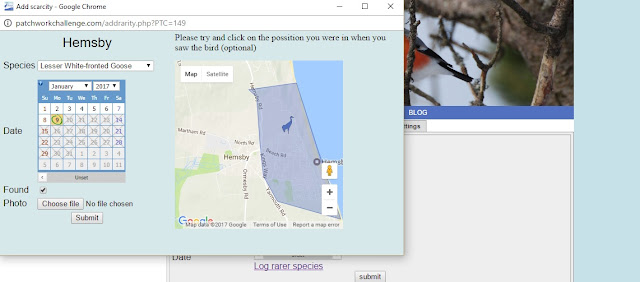





Hey. Just a pointer. When I log in, it takes me to the general Home page, rather than my personal home page. I have to click on "Sightings" and "add" to get to the right place. Cheers.
ReplyDeleteA species tally under 'Sighting History' could be handy.
ReplyDeleteGreat work though!
Improved for sure. I have 4 patches and am already out of sync with my Bird Track totals! Doh! Would be good to be able to check all species recorded on one patch for comparison with Bird Track submissions.
ReplyDeleteHi, will be adding a section where you can get a systematic list for each of your patches soon
ReplyDelete